WhatsApp tricks:
WHATSAPP is best app or software which helps many of people there are more than 5billon people are using it.
Best WhatsApp tricks in 2020 use use this step or tips and tricks for a good purpose so I will show you some tips and tricks for WhatsApp so WhatsApp tricks are very essential and very useful for your future so read and understand till the end.Best WhatsApp Strategies:
Tricks for WhatsApp:
1. # Blue Tick Message:
When you want to see the message without understanding them. First open whatsapp while your wifi (internet connection ) is off see the message in Airoplane mode and delete your mobile's split screen message then .Yes Now you are done. If you are viewing his message from your mobile, you will not show blue tick either.
2. # Message starred:
When you want to bookmark your message or your friend's message on your phone, you have to keep that message and you will see the star button and the message received on your phone is bookmarked. And you save that message
3.#Chat Back Ground:
When you want to change your WhatsApp wallpaper or turn it into a photo, or you want to try these tricks to change your WhatsApp background. Go to Settings and select Chat where you can make your changes. Wallpaper or theme. for your whatsapp wallpaper
Wallpaper your Whatsapp
4. #Dual WhatsApp: sometimes you need dual WhatsApp messenger in same mobile you can't use gb WhatsApp it is an 3rd party app so you can buisness WhatsApp (I think it's interesting) so you can use this trick
Business WhatsApp
5.#change Text:you can make your WhatsApp messages to bold or change your text font and make it bold it is very easily you can choose *something*like this you should tipe on keyboard
6.#Pin contact : when you want to save your contact (friend, girlfriend, boyfriend, family members) you can see in the top to make this you want to press hold contact and< pin options> you should tap there.
Pin someone
7.#Disturbing groups: sometimes you will added to some groups and can't exit from that groups so this trick helps you tap hold that group and tap on mute so no notification disturbs you.
WhatsApp Strategies:
8. #Disturbing groups2: sometimes you are added to some groups that are not of your contact someone will add you to the group which makes you irritation so you can use this trick (go to settings,➡️ account ➡️ privacy ➡️ Groups➡️ you can choose my contact only).so by this you can smash that disturbing group
9.#Auto reply : sometimes you thought if WhatsApp itself message these group or friends so I have a trick you can use this trick to send auto reply some message as you thought for you should use third party application That is Whatsapp auto reply and it is in the playstore
WhatsApp autoreplay
10. #WhatsApp security : sometimes you need extra security for you to keep things private.so use this trick without using any third party application just updating Whatsapp and (move to settings ➡️ account ➡️ privacy ➡️ and select fingerprint )to secure your mobile
11.#Message schedule: sometimes you forgot to wish someday birthday so in that situation you can use this trick ( just go to playstore download a third party application this is not safe but useful download Whatsmessage schedule)and after installing you accessibility and save the date send message after it will automatically send message in that date.
Skedit


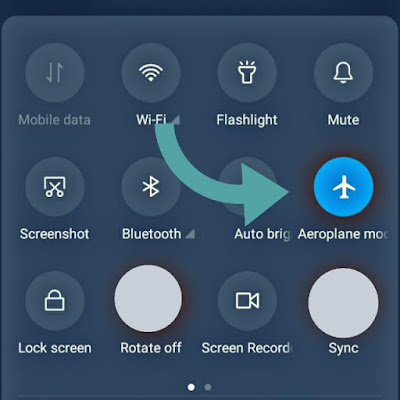
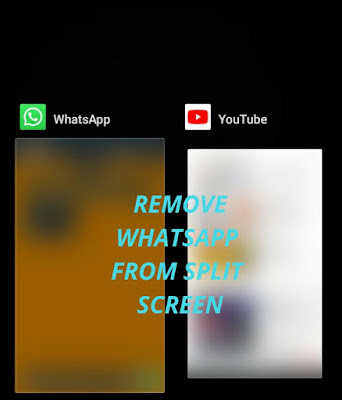
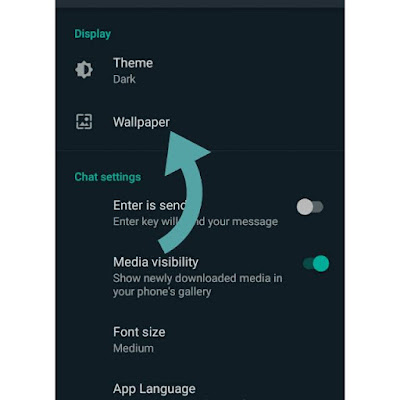
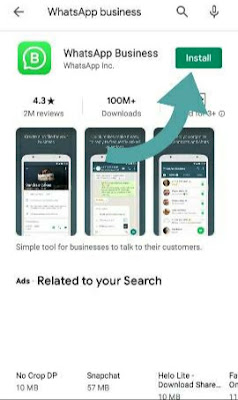
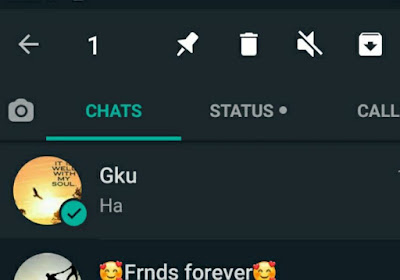
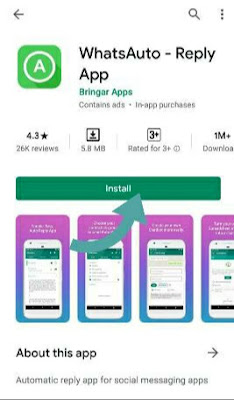

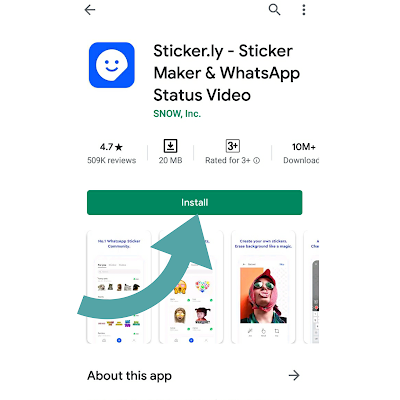
Post a Comment
For more information comment me