How to download Facebook,Whatsapp,Instagram status (2020)
Here you will find:
1.How to download Facebook status
2.How to download whatsapp status in phone
3. How to download instagram status
How to download Facebook status
It's very easy to download Facebook status and it will be explained below
Step1: just open your FB and see the status.
Step2: download the Facebook status downloader in playstore or in your Apple store.
Step3:. finish the signup process.
Step4: view the status and download easily
How to save whatsapp status in phone
WhatsApp is not just about messaging and send some files for your friends and family or making some groups and expressing your feeling anymore, many updated features like WhatsApp status, and many other features but mainly you need to download whatsapp status. Of course, you are taking a screenshot of the image but about quality and what about video? it impossible to make 30 screen record.
Let's jump into see how you can download others WhatsApp status on our mobile easily.
(read this:How To attach Instagram And WhatsApp To Facebook Page)
How to download WhatsApp Status on your Android mobile
There are 2 methods
1.others personal favourite
2.is my personal favourite
method 1:
Step 1: install Google Files on your mobilephone.
Step 2: click on the menu symbol at the top corner in that application.
Step 3: click on "Settings" and turn on the paddle switch in front of "show hidden files" which is hidden.
Step 4: tap on File manager of your mobile
(Now follow this steps)
Step 5: Internal storage>WhatsApp>Media>Status.
Step 6: whichever status you have seen in your whatsapp you can see file, click on the needed pic or video files.
Step 7: Long press on the needed file (it may be vidio or photos )and download to your mobile and save on your file which you have made in your device ex:file name camera,screenshot anything it could be)
And if you not like to follow these many steps
Download this app on your mobile just view your status and download the status as simple as iam saying.
Status saver
Method2:
Its very simple.just ask who had uploaded status with respect
If they have they will definitely send you back a vidios or photos which you need
By this you can make conversation
But your shy you can make use of method 1 strategy.
How to download instagram story
To download instagram story easily And Save other peoples’ Instagram stories
But, if for any serious reason you want to download other's Insta story than you might try these techniques.
1.Instagram story saver
2.take a screenshot of an Insta story
(Not recommended)
You could take a screenshot and save a images but it will not workin vidios of the story and it may takes more times. Untill your using a video capture app.
But now in your head your thinking that instagram is notifying them that you have made screenshot.
Or else method 3
3.asking On DM
My strategy is to ask them who had uploaded the story and this you can make conversation with them also
And if you are shy to ask you can choose method 1or 2 it best .
Thankyou I hope you enjoy this article and or just reading for time pass
But by sharing this guide you are making me happy.
"Because the day without laughter is the day wasted". (big lol)
Thankyou if you liked my post you can follow me instagram.
If you have any queries related to this you can comment me below.
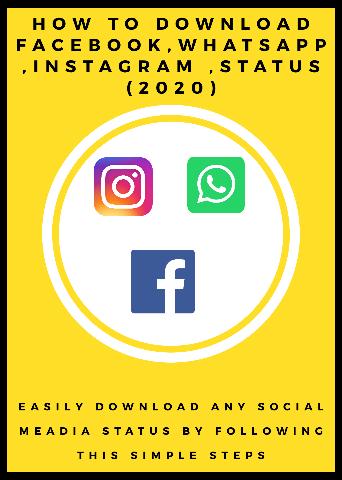

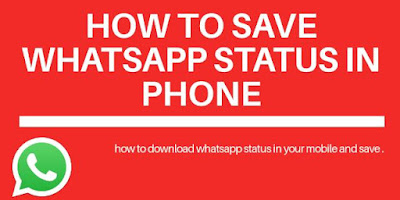

Post a Comment
For more information comment me